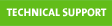EasyStoreMaker Pro is a robust solution developed specifically for the medium to large sized business that wants a quick eCommerce solution.
EasyStoreMaker Pro will allow you to create a fully secure online store in just a few simple steps so you can be selling your products on the Internet in just minutes. This powerful eCommerce tool allows you to sell an unlimited number of products and create an unlimited number of self-defined SKUs for easy product tracking.
The cataloguing and search functionalities provide your customers with the ability to find the product they want to order, quickly and easily.
EasyStoreMaker Pro is more reliable because it operates on a clustered server environment that is both fully redundant and monitored 24X365. Most eStore applications today are optimized for a single server environment that can dramatically impair operational continuity.
EasyStoreMaker Pro is exclusively integrated into Moneris Solutionsí eSELECTplus payment gateway. In order to receive eSELECTplus, you must sign up for a Moneris Solutions Corporation merchant number. Obtaining a Moneris Solutions Corporation merchant account to process payments is subject to Moneris Solutions Corporation adjudication and credit approval process.
No, you do not need to install any special software. EasyStoreMaker Pro can be found in your WebsiteOS control panel under the eCommerce tool set.
With EasyStoreMaker Pro you will be able to offer your customers an unlimited number of products.
You may create a link on your website to http://(yourdomain)/cgi-bin/online/storepro.php
Yes, EasyStoreMaker Pro will allow for real-time credit card transactions through Moneris Solutionsí eSELECTplus. In order to receive eSELECTplus, you must sign up for a Moneris Solutions Corporation merchant number. Obtaining a Moneris Solutions Corporation merchant account to process payments is subject to Moneris Solutions Corporation adjudication and credit approval process.
Yes, your customersí credit card transactions will be completely secure. We provide you with a generic 128-bit Secure Socket Layer (SLL) to ensure secure exchange of information.
No third-party database software is needed when installing EasyStoreMaker Pro.
Yes, you will be able to track your inventory in real-time. In addition to the automatic stock counter, EasyStoreMaker Pro allows you to manually adjust stock levels. EasyStoreMaker Pro gives you the option to set a stock level warning, where you will receive a stock warning by email when stock of a product reaches a specified number.
Yes, you will be able to provide a discount schedule to your products, as well as global discounts. Product discounts can be set in terms of quantity, which receives a percentage of sales or a static currency amount. Global discounts can be based on quantity or currency amount, which can receive a discount, defined by percentage of sale, static currency amount or free shipping. The product discount is always applied before the global discount.
Yes, you will be able to catalog products in EasyStoreMaker Pro. This application allows you to create catalog sections and to assign products to any catalog section you create.
Yes, visitors will be able to find your products through a search. Search criteria include words and numbers.
EasyStoreMaker Pro does not have any third-party integration with an affiliate shipping service. You may however define rate range shipping costs to cover charges you incur when using the third-party shipping service of your choice.
You may charge shipping fees by flat range or by a range rate. Flat range shipping may be set from zero to any maximum order setting you wish, assigned to a static currency amount. Rate range shipping can be based on quantity or weight. Weight can be measured in pounds (lbs), kilograms (kg), ounces (oz), or grams (g). Three intervals can be assigned to static currency amounts. Additional charges can be charged to international orders and out of state/province orders. These charges are static currency amounts. Any shipping instructions/messages can also be defined.
Yes, you can assign names and percentage amounts to both State/Provincial tax, as well as Federal Tax. Two tax calculations are also available. You may apply State/Provincial tax plus Federal tax to subtotal, i.e. Subtotal x (State/Prov tax + Federal tax) or apply State/Provincial tax to subtotal after applying the Federal tax, i.e. (Subtotal x Federal tax) x State/Prov tax.
You will be able to track orders that have been placed through a secure order-processing page. EasyStoreMaker Pro allows you to track how many orders have been placed and how many have been filled. You may sort your orders by received date and card type. The Order Processing page will also allow you to view card type, card holder, card number, expiry, amount, and method paid for all orders. Details of each order can also be viewed for information such as shipping address, order information, customer comments, and a break down of charges.
EasyStoreMaker Pro allows you to customize your store to fit the look and feel of your website. A store image, table border color, table shading color, background color, header color, text color, link color, active link color, and visited link color.
To check the number of orders currently placed, we provide you with the EasyStoreMaker Pro Order Processing page. A link to this page is located in the welcome screen in the EasyStoreMaker Pro application.
Yes, you will receive an order notification when EasyStoreMaker Pro processes a new order. This notification will be sent to the email address you have specified in the security section.
Yes, you will be able to keep track of customers that make orders on your site. EasyStoreMaker Pro allows your customers to create an account, which will allow them to save items in their Shopping Cart. Once saved, customers can return at any time to continue shopping or checkout. Customers can store their shipping information, so when they return to your store, they won't be required to re-enter this information.
Yes, you can. EasyStoreMaker Pro will allow users to create an online store entirely in French, Spanish, or English. The online order pickup website can also be set to display in French, Spanish, or English.
In order to expedite your merchant account application, please ensure you do the following:
Step 1:
Sign up with myebiz.ca for one of three eCommerce-enabled packages (Advanced Hosting, eComm Lite, or eComm Pro).
Step 2:
Build your site or
transfer an existing site to myebiz.ca. To expedite your merchant account application, please ensure the following:

The products you are selling comply with Moneris Solutions merchant policy. Please contact a Moneris Solutions representative for more details.

Your site does not contain links to prohibitive merchants. Please contact a Moneris Solutions representative for more details.

When someone types your URL, your site is live and corresponds with the type of business you have indicated on your merchant application (i.e. if you want to sell flowers online, ensure your website states that you are a flower shop).
Step 3:
In order to process transactions online, you must obtain a Moneris Solutions Corporation® merchant account for
eSELECTplus®. Contact Moneris Solutions at 1.877.408.7736 to obtain a merchant account. Upon successful adjudication, you will be issued a merchant number.
You will be billed for eSELECTplus and all other fees associated with processing payments by Moneris Solutions Corporation. Your myebiz.ca fees are billed independently.
Please contact the Moneris Solutions Service Centre at 1.866.319.7450.